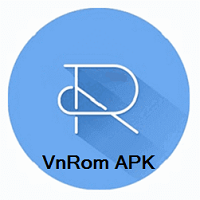What is YoWhatsapp?
YoWhatsapp was developed by Yousef AI-Basha as an alternative version of Whatsapp. Then it was transferred to Fouad Mokdad, the handler of some other modded versions i.e. GBWH, FMWA, etc. It is one of the most popular mods while offering unlimited innovative features.
If you are also fed up with official WhatsApp, try this amazing mod without any risk of banning it as it offers an anti-ban feature. Millions of people around the world are using this game-changer mod and enjoying the limitless functionality. As a mod version, you need to go for a third-party installation, because it is not available on Google Play Store.
What are the Best Features available on WhatsApp?
Some of the innovative features are given here;
- Anti-Ban capability makes the app 100% safe and secure from banning terms of the Whatsapp.
- YoThemes is a built-in theme section where you will find a lot of amazing and colorful themes to try for your chat screen or entire app screen.
- Anti-Delete Messages empowers you to read the messages deleted by your senders.
- Share Long Videos is another amazing capability of YoWhatsapp that allows you to share videos up to 700MB, no doubt an amazing offer for photographers or video makers.
- Avoid third-party locks, as they can be risky for your crucial data. YoWhatsapp offers an in-built lock for your ease of use and saves your private chats from prying eyes.
- Emoji Variant has a special variety to make your conversation funny, or smiley. It will help you to use any emoji which better suited to your chat and impress your loved ones.
- Hide Online Status gives you a chance to hide your last seen from the chat screen of your contacts, but you can view their last seen as well. It will help you to avoid any chat if you are not interested.
- Privacy is one of the important elements online, and a lot of bad incidents take place online because of privacy. Because when we are online, we are not single or exclusive, we contact a lot of people, groups, and companies for multiple reasons. So, taking care of privacy is difficult task online, and YoWhatsapp is one of the best choices for the purpose.
- Avoid Rooting Process is also a beneficial feature for our device.
- Dual Whatsapp is also possible, as YoWhatsapp has a different package name, so you can download it on your device as a secondary app.
How to Download YoWhatsapp APK?
Follow the given steps to download and install YoWhatsapp on your Android device.
- Click the Download button given on the page and complete the downloading process.
- Go to your File Manager, and locate the downloaded APK file.
- Click on Settings, and select the Privacy option to enable the ‘Unknown Sources’ for allowing third-party installation on your device.
- Click the APK file and start the installation process.
- Complete installation, launch the app, and log in using Whatsapp account details or create a new account.
How to Download YoWhatsapp for iPhone
Follow the given steps to download and install YoWhatsapp on your iOS device;
- Unlock your iPhone, and launch the browser you love.
- Click on the given button and download the iOS file.
- Extract the downloaded file from your Downloads folder.
- Click on the Install button to start the installation.
- Complete installation, launch the app, and log in using Whatsapp account details or create a new account.
How to Backup and Restore Data in YoWhatsapp
The latest YoWhatsapp version is capable of restoring your data. Here is how it works;
- After the login process, click on three dots to open Settings.
- Select Chats and click on Chat Backup.
- Start the backup process by clicking on the Backup option.
- For restoring data, you need to install ES File Explorer on the phone.
- Type YoWhatsapp in the search bar of File Explorer.
- Select the YoWhatsapp folder from the results, and rename it to Whatsapp.
- Now you are ready to restore your data.
How to Update YoWhatsapp
- Launch your browser, visit yowamod.net, and check if any new updates are available.
- If you find any, simply click on the Download button.
- Wait for completing download process.
- Open the downloaded file and click to install it.