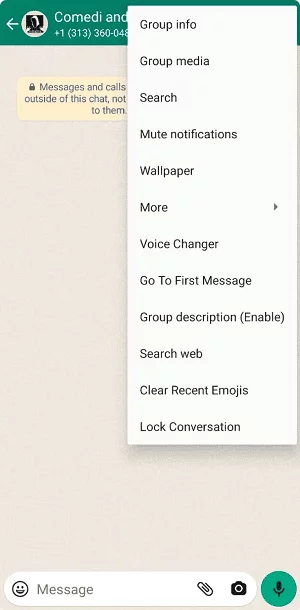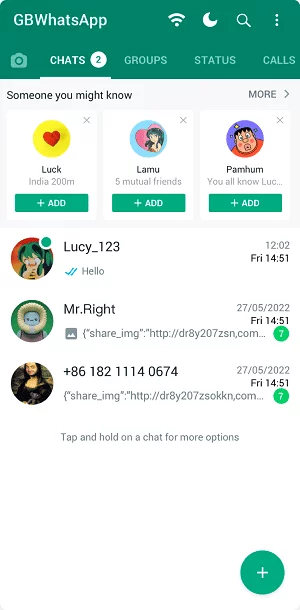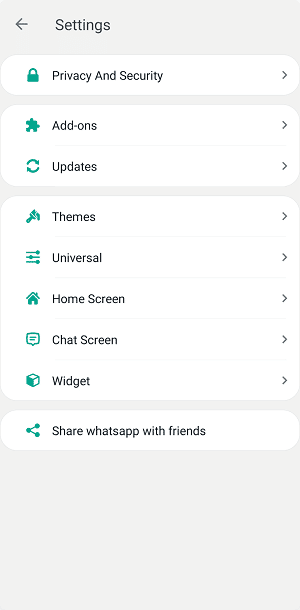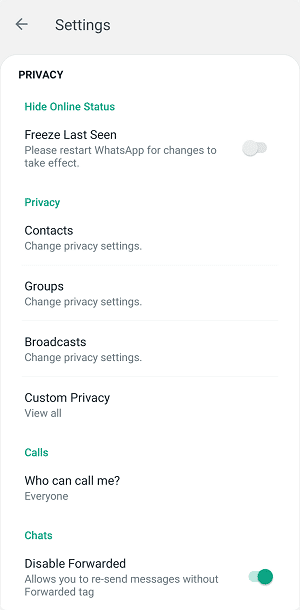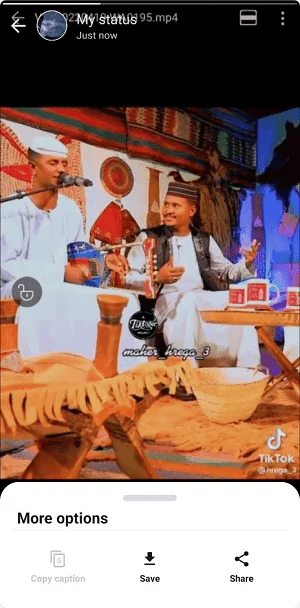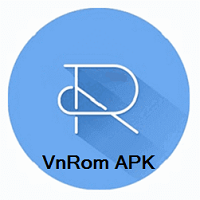What is GBWhatsapp?
GBWhatsapp is one of the big third-party developments to offers a lot of ground-breaking features for your ease. GBWhatsapp on your Android as well as on your iPhone device. You can use it as a secondary account as well if you don’t want to remove the official app.
Like other modes, GBWhatsapp can also be installed on Android and iOS devices, and you can install it on a PC or Mac using an Android emulator as well. It can be easily updated, but as a third-party development, it is not available on Google Play Store.
Versatile Texting
Multiple messing facilities allow you to avail great advantages and stay in touch with your friends and family more reliably;
- Set the Auto-reply feature, and send a quick response to your loved ones without your contribution.
- Create a Broadcast list and send your messages to multiple contacts simultaneously.
- You can filter your messages using the Filter Message feature and clear your app’s storage automatically.
- Anti-revoke message feature allows you to read the messages even if they are deleted by the senders.
- The revoke messages feature revokes your multiple messages at one time.
- Mark unread messages can be possible via notifications
Customize your Screen
On WhatsApp, only a few options are available for customizing, but you can use a plethora of customizing features for your ease;
- Endless themes and emojis are available to manage your chat screen more attractively.
- Use different unique font styles to give your chat an impressive look.
- Use wallpapers to change your chat background as you wish.
- Different awesome effects are available to make your sharing of photos and videos more beautiful.
Enhanced Status Feature
Similar to Facebook, on WhatsApp, you can also upload your daily routine activities to stay in touch with your loved ones. On GBWhatsapp, you will find a little extra than Whatsapp;
- No need for a third-party Status downloader, instead the app offers an in-built status downloader to save the status of your contacts.
- You can upload status with characters more than 700.
- Simply select the people who can watch your status.
- You can view the status of others without coming into their knowledge.
Reliable Sharing Options
The sharing of multimedia and other documents via GBWhatsapp is also a pleasant experience;
- Share your images without compressing, as there is no size issue. It will save your image quality from blurring.
- Share 90 images at one time, and videos up to 100MB with your loved ones.
Get Notified Quickly
Avail the capability to remain alert about the online activities of your friends using the Notification option. It will inform you about any new updates about your friends such as the profile picture changing, upload status, read messages, etc. Likewise, the Pop-up notification feature gives you information without opening your app.
Alter Messages
All of sharing material on WhatsApp goes to the Picture Gallery of the Phone. It can be risky if you have a lot of private photos and images. So, it is better to alter the settings to prevent your messages from going to the picture library.
Nearby Feature
Is also another captivating feature to enhance your community? Usually, we use WhatsApp for personal contacts, but if you are connected to professional activities, use this avenue and open several new ways to enrich your contact list while interacting with different people exclusively.
Share Live Location
Share your real-time location with your loved ones and get help on time, especially in case of any difficult situation.
Avail Flawless Privacy
In comparison to the official app, here you will find a lot of amazing features such as;
- Hide your online status to avoid your contacts from replying or continuing chatting.
- Hide blue ticks to avoid any irritating situation created by your sender.
- Select from your contacts which people can call you.
- Block anyone if you are not satisfied.
How to Download GBWhatsapp APK
Follow the given steps to download and install GBWhatsapp on your Android device.
- Click the Download button given on the page and complete the downloading process.
- Go to your File Manager, and locate the downloaded APK file.
- Click on Settings, and select the Privacy option to enable the ‘Unknown Sources’ for allowing third-party installation on your device.
- Click the APK file and start the installation process.
- Complete installation, launch the app, and log in using Whatsapp account details or create a new account.
How to Download GBWhatsapp for iPhone
Follow the given steps to download and install GBWhatsapp on your iOS device;
- Unlock your iPhone, and launch the browser you love.
- Click on the given button and download the iOS file.
- Extract the downloaded file from your Downloads folder.
- Click on the Install button to start the installation.
- Complete installation, launch the app, and log in using Whatsapp account details or create a new account.
How to Backup and Restore Data in GBWhatsapp
The latest GBWhatsapp version is capable of restoring your data. Here is how it works;
- After log in process, click on three dots to open Settings.
- Select Chats and click on the Chat Backup.
- Start backup process by clicking on the Backup option.
- For restoring data, you need to install ES File Explorer on the phone.
- Type GBWhatsapp in the search bar of File Explorer.
- Select GBWhatsapp folder from results, and rename it to Whatsapp.
- Now you are ready to restore your data.