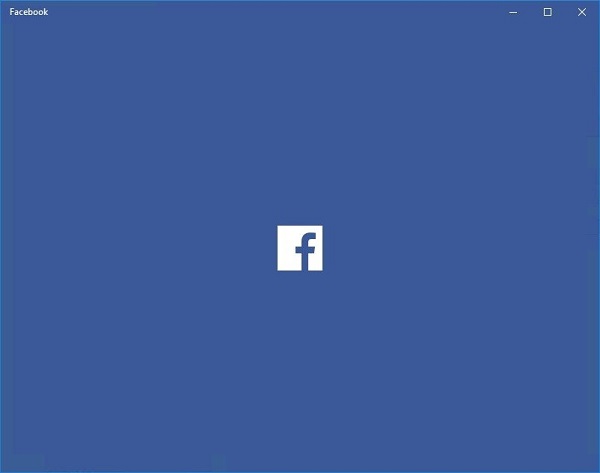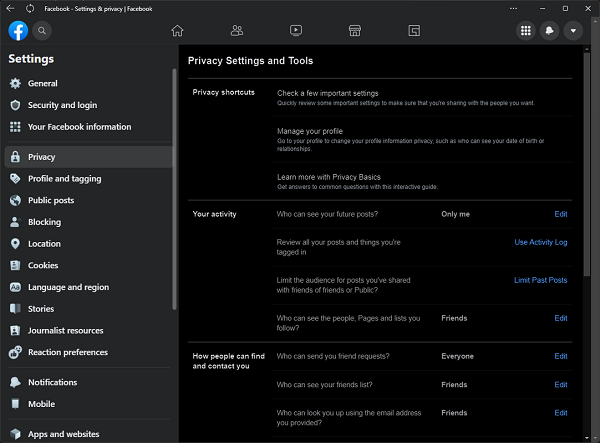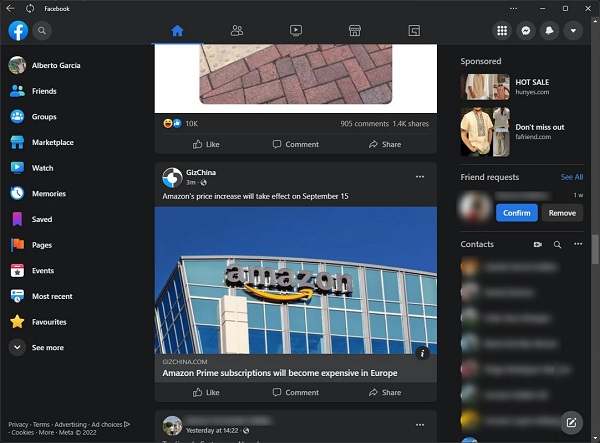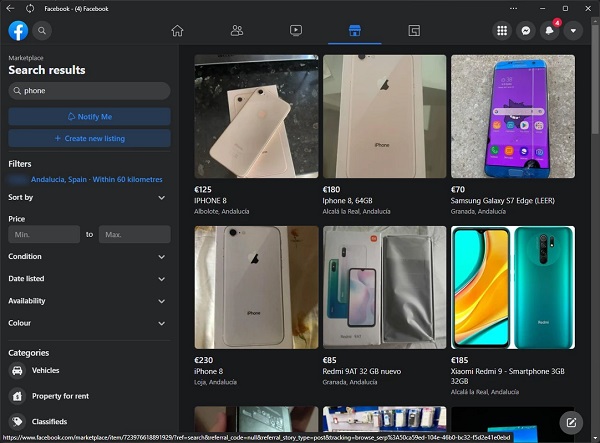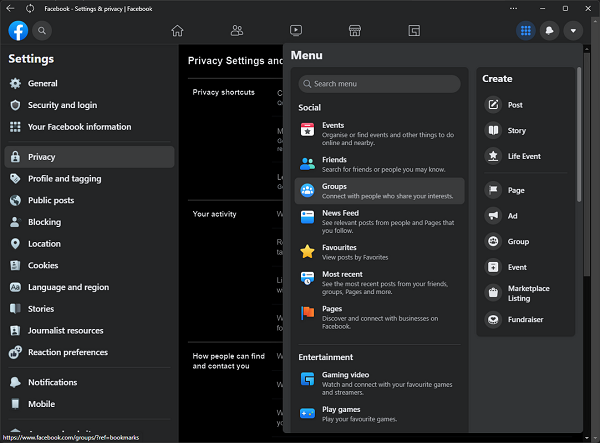Facebook for Windows 10 is a wonderful addition to the social media world. It is officially designed for Windows 10 operating systems and offers compatibility with all types of Windows as well. It gives you the ease of running your favorite app on your big screen, and staying in touch with your community all the time without leaving your routine work on your PC, as it runs in the background without interfering with your activities, and simply sends a notification on your desktop, in case of any new update.
Facebook is one of the older social media platforms that connects billions of people around the world. It gives you the chance to connect with your friends and family and share your common interests with your friends internationally. No doubt, it still lacks some advanced features, but it continually upgrading in the social media world.
Standalone App
Facebook for Windows 10 works exclusively, which means, you do need not to have an Android version. You can log in to your web version using the already existing Facebook account, or create a new account as well.
After logging in, you will find your News Feed including the posts, photos, and videos shared by your friends. Use your mouse and scroll down to watch more and more posts, and use your keyboard for commenting, liking, and sharing your favorite posts.
Use your Timeline to share your feelings using the Post option. You can tag your friends, and select who can view your posts.
Messenger for PC
Facebook for Windows 10 is embedded with all socio-sharing services, as Messenger for PC is the best solution for sending and receiving direct messages to your friends and family. You can also share your audio/video files, documents, etc using the app.
Enhanced Business
Marketplace is also an innovative feature that allows users to display their products and services. Here you can attract a lot of clients and enhance your business on an international level. As there are billions of people connected to Facebook can make your business strong and profitable.
Facebook Groups
You can create groups related to your interest i.e. educational, news, entertainment, literary, and a lot of others. You can invite unlimited people from around the world to your group and share your interests with others. You can also join other groups to enhance your knowledge.
Share Location
The use of GPS by Facebook allows you to share your live location with your friends and family. It is one of the best options to update your family and friends where are you currently, especially in case of some bad incident you can get help using this amazing feature. Moreover, you can get the current list of popular restaurants and other entertaining resorts by clicking the ‘Nearby’ button.
Use Stickers
A plethora of stickers, emojis, and GIFs are available on the Direct Chat option. You can use them in your conversation, and express your feelings in a better way. In addition, play online games with your friends including arcade, puzzles, adventure action, and so on.
Stay in Touch
Stay in touch with your community using the ‘Events’ option, where you can know about any upcoming events such as birthday parties, friends’ celebrations, or other events related to the pages you are following. Simply click the ‘Photos’ button and view the photos uploaded by you over the years.
Access to Activity Log
Click the ‘Activity Log’ to check the activities you have done in the last few days. Here you can modify your Privacy Settings such as setting your profile who can view it, which person can tag you, or sending a friend request. The freedom of customizing your security and privacy settings gives you ease of mind.
Support Multiple Languages
Facebook is available in more than 30 international languages i.e. English as a primary language, German, French, Italian, Portuguese, Russian, Japanese, Chinese, and so on.
How to Download and Install Facebook on PC
Follow the given steps to download and install Facebook on your PC.
- Click the ‘Download’ button given above on the page.
- Wait for the downloading of the .exe file of Facebook.
- Extract the downloaded .exe file, and click to open it.
- Run the Facebook installer.
- Click the ‘Install’ button, and you are directed to the Facebook Setup window.
- It is available only for the 64-bit version.
Pros
- Integrated with all the latest Windows versions
- Auto-updating process
- Reliable for Touch Screens as well
- Modify Privacy settings
Cons
- Run only on Windows 8.1 and Windows 10
- The addition of new features is missing
- Limited options