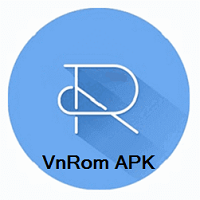What is VnRom FRP Bypass?
VnRom FRP Bypass APK is designed for Android devices used for unlocking the FRP locks. It is one of the best useable tools around the world by millions of people. It enables the users to bypass the FRP lock without using their Google ID.
It is a third-party app and simple to use while assisting you, with how to get rid of the FRP lock. It is an irritating situation, when you see the warning message on your screen, and don’t know what to do. The answer is simple; VnRom is here for your quick assistance.
Cross-platform
It offers compatibility with several types of devices i.e. Asus Samsung, HTC, and so on. It is a third-party app and supports all Android devices of 7.0 Nougat and more.
Simple & Reliable
It is simple to use with a quick downloading process, no need to add any personal information as registration. Simply install and go for quick action without any sign-up requirements.
Fool-proof Security
If you have lost your phone, or someone else has stolen it. The app will allow you to lock your Gmail ID and save your data from unauthorized access.
Avoid Advertisements
Usually, free-of-charge apps have an advertisement that interrupts us a lot. Fortunately, the app does not support irritating ads. So, you can complete your task without interference.
Strong Algorithm
Developers of the app have developed a strong algorithm for quick and fast performance. It also helps you to prevent any type of malicious interference.
Free of Charge
No need to insert your debit or credit card information, as the app offers free-of-charge service, not even any hidden charges.
Feature-pack
The app offers robust performance while offering a plethora of features. You will find a little complexity on the interface, although, the developers have divided all functionalities properly into segmentation.
How to Download & Install VnRom FRP Bypass APK
The VnRom is not an official tool, so you need to visit some authentic and reputable websites to download the tiny wizard. Here are some tips to follow for installing the app on your device.
- Click the Download button given on the page and complete the downloading process.
- Go to your File Manager, and locate the downloaded APK file.
- Click on Settings, and select the Privacy option to enable the ‘Unknown Sources’ for allowing third-party installation on your device.
- Click the APK file and start the installation process.
Install VnRom ByPass using USB
You can install the APK file of VnRom Bypass using USB as well. Follow the given steps;
- Use an OTG cable to connect your USB to your Android.
- Connect your Android with Wi-Fi.
- Activate TalkBack while tapping tree times you Home screen.
- It will open a new menu, select TalkBack option, and give more three taps to your Home screen for launching the Help & Feedback pane.
- Go to ‘Get Started with Voice Access’ and you will find a YouTube video there.
- Simple click the Play button, and click again ‘Get Started with Voice option, and select User Profile icon from top right corner.
- Next click on the Terms & Policy> Cancel, and press the Bookmarks tab from next screen.
- Launch the USB connected to your Android by clicking the My Files folder from Download History panel.
- Start installation process from USB to your phone; if it asks go to Settings app to enable Unknown Sources.
- Complete installation process, and go to Settings app for Factory Reset.
Requirements for VnRom Bypass
The app supports only latest Android versions, so avoid downloading it on any low-end mobile.
Disable Antivirus program if you have on your device. No doubt, the anti-virus program is necessary for the safety of your device. But it can prevent the installation of VnRom Bypass on your device.