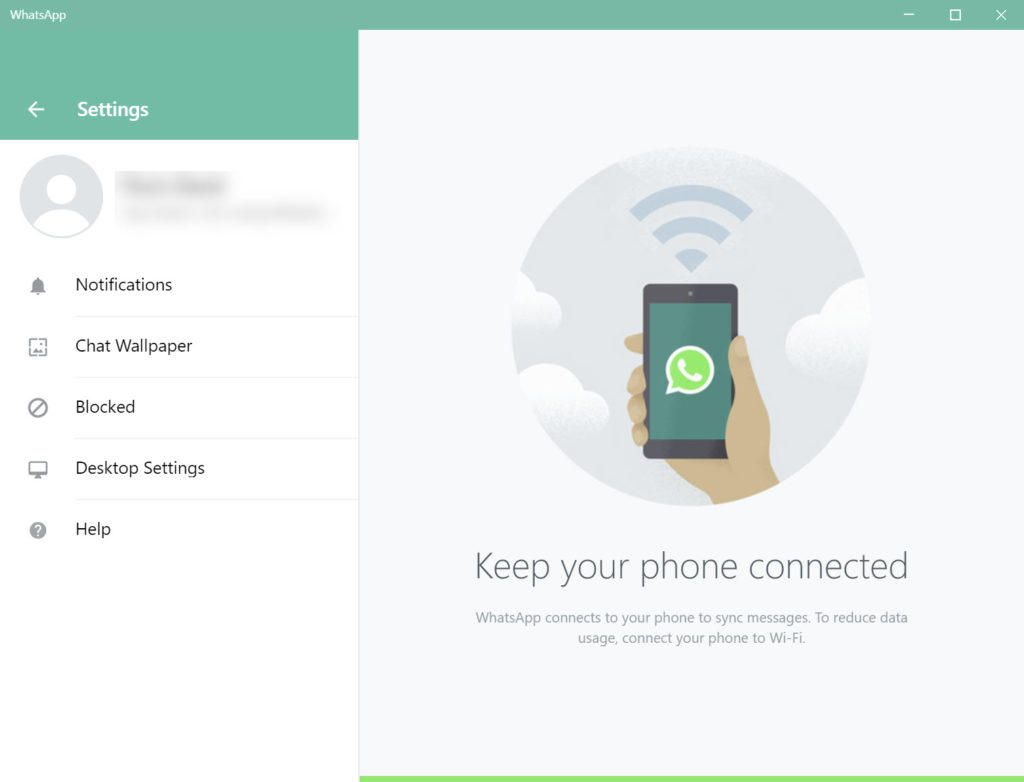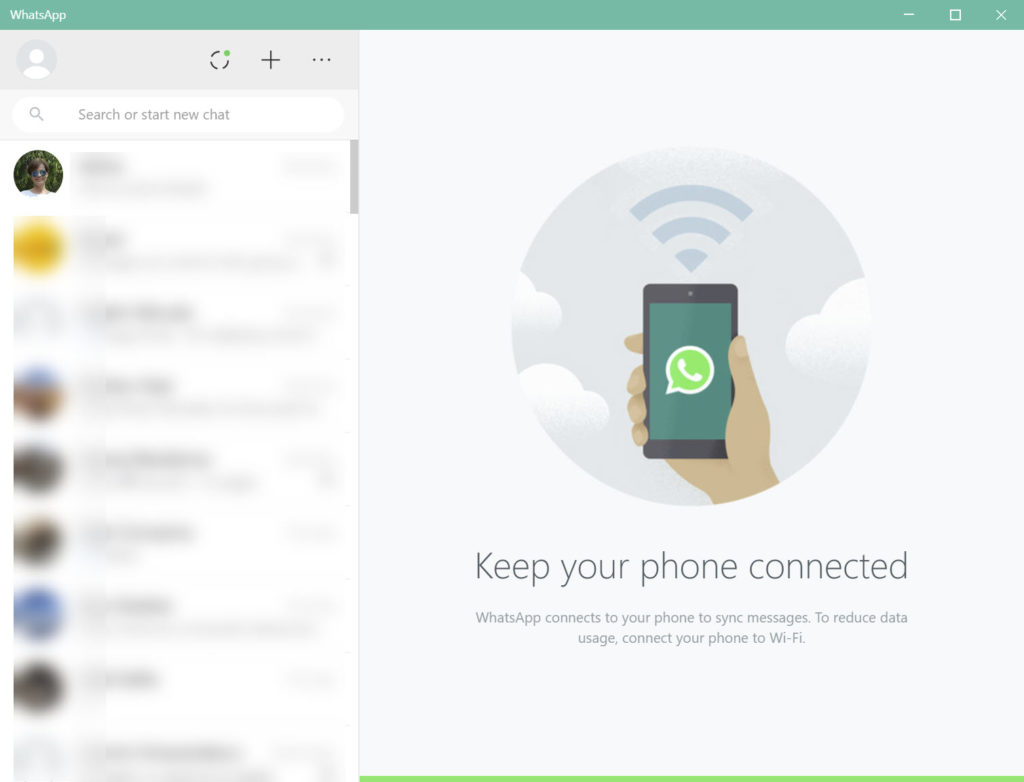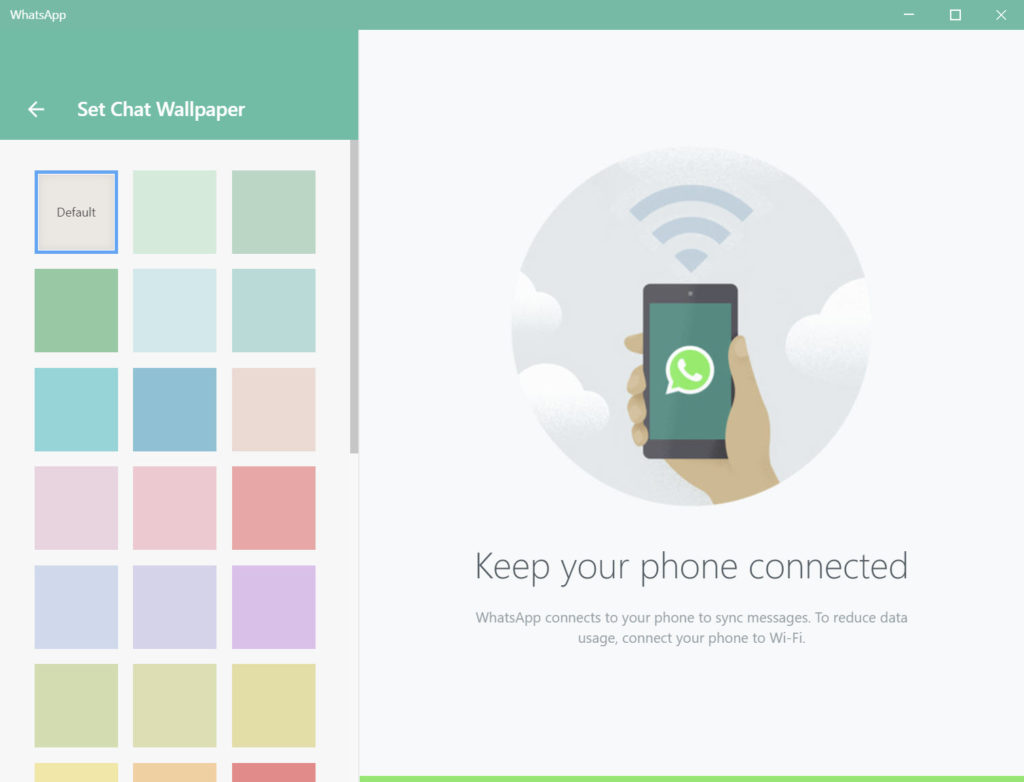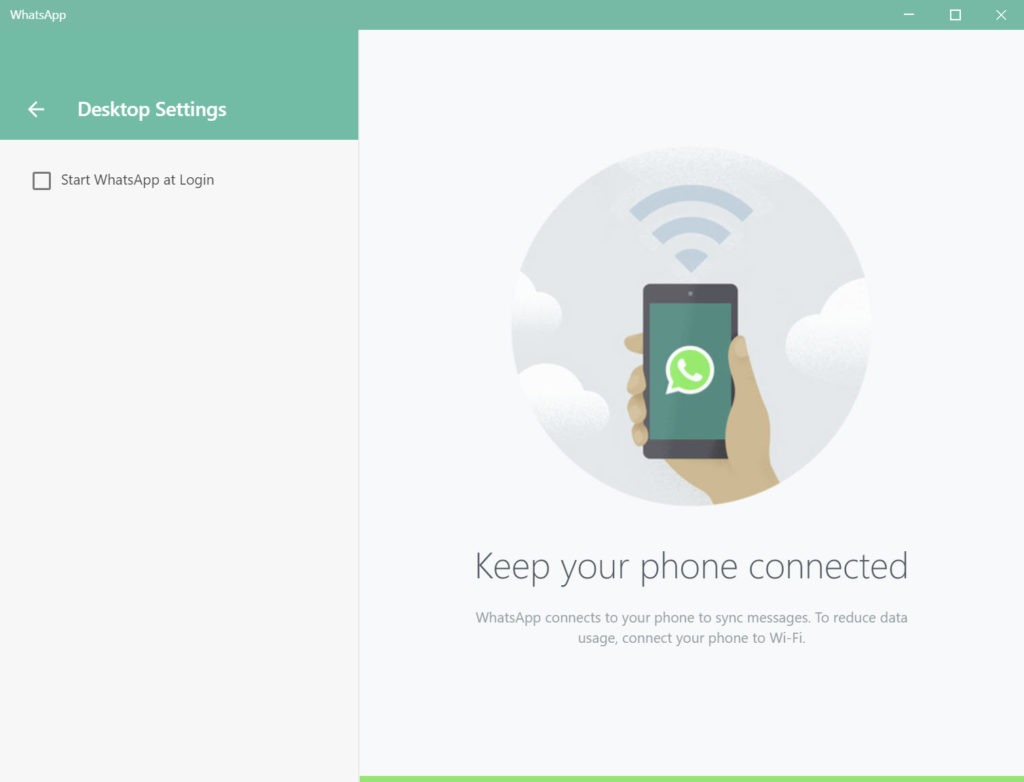What is WhatsApp for PC?
Whatsapp for desktop is one of the quick and easy ways to contact your friends and family from any part of the world. It offers free-of-charge services and allows you to share your happy as well as sad moments with your loved ones within a few seconds. So we can say WhatsApp for PC can’t serve us as a standalone app, it depends upon the mobile Whatsapp version.
You can use it on your desktop quite easily and enjoy your chat with your friends on the big screen as well. The integration with multiple phone features includes access to all of your contacts, free-of-charge audio/video calls, and sharing multimedia and other important documents with ease in a fool-proof secure environment.
The great benefit of using WhatsApp on a PC is to get rid of taking out the mobile pockets every few minutes to check the new messages. It also causes draining of the mobile battery, consumes mobile data, and of course, wastes our time.
But on the desktop version, you can carry it easily while doing your other important tasks i.e. completing an assignment, working on a project, or any other office work, or even watching some entertaining program on YouTube.
How to Download and Install WhatsApp on a PC
Follow the given steps to download and install WhatsApp on your PC.
- Click the ‘Download’ button given above on the page.
- Wait to complete the downloading of the .exe file of Whatsapp.
- Extract the downloaded .exe file, and click to open it.
- Run the Whatsapp installer.
- Click the ‘Install’ button, and you are directed to the Whatsapp Setup window.
- It is available only for the 64-bit version.
- Open Whatsapp on your phone, and click on the three dots.
- Select Whatsapp Web, and click the QR scanner to open it.
- Point the QR scanner at the WhatsApp screen that opens on your PC.
- It will take a few seconds to sync your WhatsApp on your desktop.
Free Audio/Video Calls
As soon as you transfer your Whatsapp from your phone to your desktop, all of your contacts transfer to your desktop as well. The result is that simply select the contact and share audio/video clips with your friends and family. Here you have to connect with Wi-Fi to send messages. Here also all the facilities available including camera, photos, and videos.
Video Call option is also available, but it needs a microphone connected to your PC. No doubt, Facebook forces users to use Facebook Messenger instead of WhatsApp for video calls, but it’s only the choice of users.
Group Conversation
Group creation is one of the innovative features that allow us to add up to 256 people in a group and create a community of the same objects. Here you can conduct virtual chat rooms to discuss common issues related to your Business, family, friends, education, and so on.
Secure your Chat
Save your private chatting from prying eyes using the in-built security check i.e. fingerprints. You can use it for the entire app, and for the desktop version you can set a password to save your conversation.
Upload Status
Similar to Facebook, you are capable of uploading your status on WhatsApp to keep in contact with your friends and family by sharing your daily activities. It will be removed from your screen after 24 hours. You can also select the option for watching your status from your contacts.
Share Everything
The secure and safe sharing process offered by WhatsApp allows you to share even your most critical documents without any hesitation. Everything will be all right; as the end-to-end encryption method gives you’re sharing process fool-proof security.
Save Mobile Storage
Using the desktop version helps you to save your mobile storage, as you can download stickers, emojis, or GIFs on your PC while removing them phone to clear storage for other important activities.
Easy Sync between Devices
The synchronization between several devices helps you to save your data, and quickly reply or respond to your family and friends.
Free Download for Desktop
Instant Messaging Software has provided a freeware license for Windows, so you can download WhatsApp on the desktop without any restrictions.
The Difference between Whatsapp Web and Whatsapp Desktop
In a way, both are the same, as you can use them for your PC to send and receive messages, and share your media files and other documents as well. The difference is only, if you have a low-end desktop or laptop, it is better to use Whatsapp Web, as it consumes very low resources.